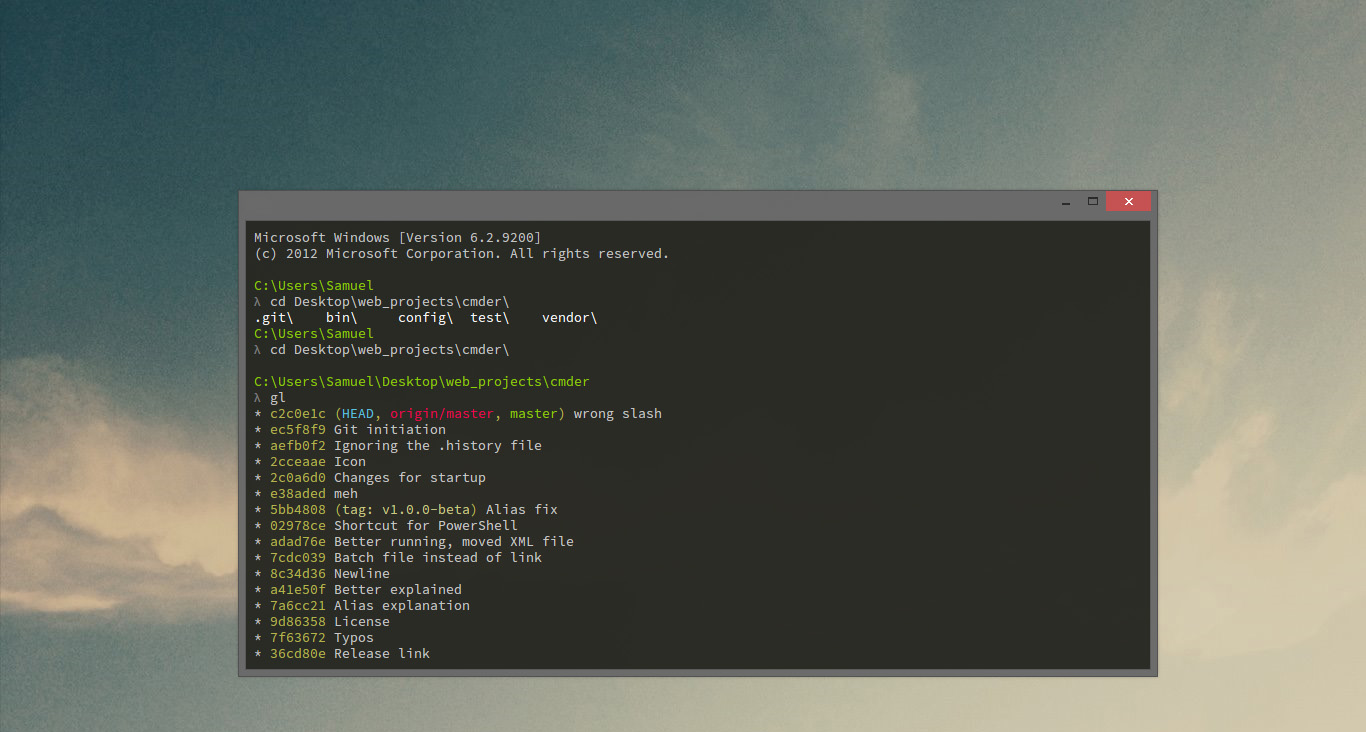Cmder is clever combination of some great Windows software. Packaged in seamless way using `.bat` files (yea really). Portable, fast, sexy.
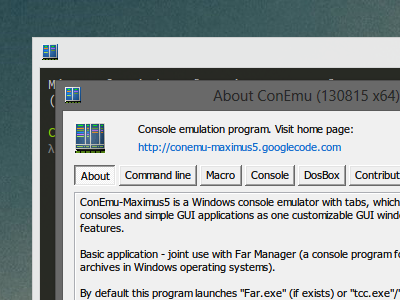
With help of the best
Think about Cmder more as a software package than a separate app. All the magic is happening thought Conemu. With bits of enhancment from clink.
Total portability
Carry it with you on USB stick or in Cloud. So your settings, aliases and history can go anywhere you go. You will not see that ugly Windows prompt ever again.
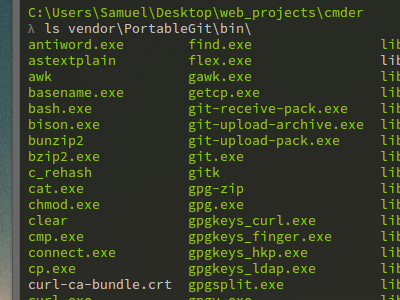
Git and others
Oooh yes! if you decide to use the the slightly bigger msysgit version. You will have all Unix commands ready in PATH and you can git init or cat instantly on every machine.
Download
4 MB zipped : 8 MB unzipped
4 MB zipped : 8 MB unzipped
Keyboard shortcuts
Tab manipulation
Ctrl + t: new tab dialog (maybe you want to open cmd as admin?)Ctrl + w: close tabCtrl + alt + number: fast new tab:- CMD
- PowerShell
Alt + enter: Fullscreen
Shell
Shift + Up: Traverse up in directory structure (lovely feature!)End, Home, ctrl: Traversing text with as usual on WindowsCtrl + r: History searchShift + mouse: Select and copy text from buffer